The Hackintosh Project
Back in 2006, OS X 10.4 “Tiger” was released which ran on the first Intel-Macs. Shortly after this release, the OSx86 project released a hack allowing OS X to be installed on non-Apple hardware running on Intel CPU’s. Basically, to make your PC a “Hackintosh.”
After I read about all this back then, I decided that it would be fun to try to get this working on my then Pentium 4 PC. It worked, with a bunch of patches applied, but it didn’t work that well. I never ended up getting graphics acceleration working (I think I was using a Radeon 9800 All-in-Wonder card), but most of the other stuff worked “mostly” well (ethernet, mouse/keyboard, HDD, CD/DVD, don’t recall if I got audio working or not). Anyway, it wasn’t the most stable thing so I quickly lost interest and that was probably the last time that I used a Mac for any extended length of time.
Fast forward to the end of 2011. I randomly come across some Hackintosh related stuff and decide to check out the state of the OSx86 project having not kept up with it. Well, it appears to be much more mature now. No more hacking the OS X discs or patching or anything like that. Just do a vanilla install using the OS X discs straight from Apple and then install some Kext‘s after the fact to get any hardware working that didn’t already out of the box.
Of course, one needs to make sure that their hardware is compatible. That is, your PC configuration should contain components that are the same or very similar to what Apple has used in their own computers.
So, I decided to have another go at this after seeing that some of my existing PC components were compatible. In fact I was only going to need to swap out my graphics card and maybe swap out my motherboard (probably didn’t need to, but I figured better safe then sorry). I purchased a Snow Leopard disc from Apple and when it arrived I went to work.
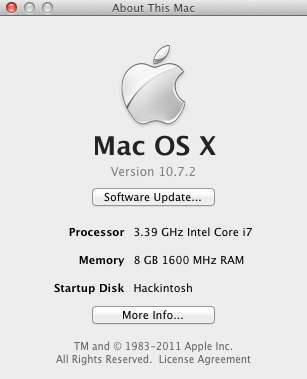
The whole process was quite easy and quick. Much, much easier then it was back in 2006. And all the hardware appears to work great so far. It’s even able to play Starcraft 2 at excellent performance. You’ll note that I said that I purchased a Snow Leopard (10.6) disc, but the above screenshot clearly shows that I’m running Lion (10.7). The reason I bought a Snow Leopard disc is because Lion is available from the App Store as an upgrade. Apple doesn’t sell Lion discs.
The site tonymacx86.com is essential reading for this type of thing, and is a fantastic resource. There are very straightforward, well-written guides to follow, recommendations on hardware choices, and software that are needed to install and configure OS X properly for your PC’s hardware, such as iBoot, and MultiBeast.
So what does my hardware look like?
- Intel Core i7 2600k CPU - $135.00 (much cheaper then normal as I was able to get a great deal on it from a relative)
- Corsair 8GB (2x4GB) DDR3 1600MHz RAM – $104.99
- Sapphire Radeon HD-5770 – $129.99
- Gigabyte GA-Z68XP-UD3 LGA 1155 Motherboard – $159.99
- Corsair HX650W Power Suppy – $129.99
- Hitachi 500GB 7200RPM SATA 6.0Gb/s – $109.99 (technically I didn’t need to buy this as I have two other hard disks in my PC, but I like 1 OS per drive)
- LG HL_DT_ST BDDVDRW GCC-H20L Optical Drive – $100 (this is so old now I don’t remember what it cost, and I can’t find it anywhere, just put in a price that’s probably in the ballpark for what I paid originally)
- NZXT Phantom Full Tower Case – $162.99
- Samsung SyncMaster F2380 23″ Widescreen Monitor – $312.74
- Samsung SyncMaster 943N 19″ Monitor – $214.99
I listed all the prices that I paid at the time I purchased each component. Not everything was bought at once. I tend to not do full hardware upgrades with my PC, but just replace one or two components here and there every year or two. I haven’t listed my mouse or keyboard. Hardly seems worth it as both combined cost me maybe $15 (to be honest, I don’t know as I’ve had them for years).
Anyway, the grand total if we add all that up is $1560.67
If we go onto Apple’s website and check out the closest equivalent iMac model…. $2,399.00 (with free shipping though!).
Now this isn’t a completely fair comparison. All the iMac’s currently listed on Apple’s website have a better video card, they all have slower RAM, and the top end one with the i7 CPU option has a hard disk that’s twice as big as the one I have. And it only has one monitor, whereas I have two. But neither of mine are as big or as nice as Apple’s. I might be looking in the wrong place, but buying a second Apple monitor seems to be quite pricy ($999.00).
So, yes, building a Hackintosh is quite a bit cheaper then going the official Apple hardware route. However, there are some drawbacks still. Obviously you’re not using official Apple hardware so every time you install an OS X update you could be running the risk of breaking things. Also, all this Hackintosh stuff is maybe a bit questionable from a legal point of view. Though perhaps not as clearly black and white as it was back in 2006.
So, am I going to keep using a Hackintosh? I’m not a big fan of Apple. In fact, it’s fair to say that I hate them as a company. However, I like *nix operating systems. Mac OS X is the only Unix-based OS which “just works.” And that has decent support for modern games. If it wasn’t for wanting to play games on my PC, I would stay with Linux and be quite content. However, for now I’m willing to give Mac OS X some time to see if I can warm up to it. I doubt my opinion of Apple will ever change, but then, I’ve used Windows for years and I don’t really like Microsoft that much either...